- Gateway STEM High School
- Microsoft Teams Access
Tate, Cheryl
Page Navigation
-
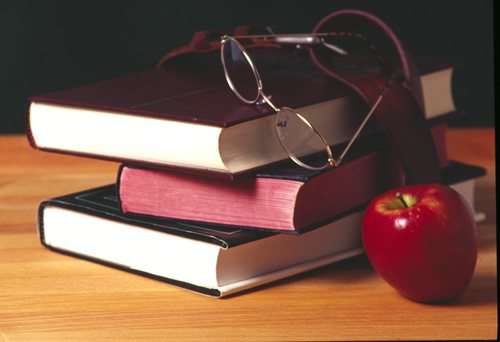 Hello SLPS students and families.
Hello SLPS students and families.I hope everyone had a relaxing summer after ending last school year. Below you will find resources for the district and information for my classes.
I will be using Microsoft Teams to post assignments and lessons. Your student will be invited via their SLPS student account to join my classroom team.
To join Microsoft Teams:
1. Students need to open their SLPS student email
2. Follow the instructions on the email
Students can also connect to their class Team by using the link supplied under their class tab.
Students have the ability to download the Microsoft Teams app for free to their phone or click on this link to download instructions to access Teams: How to Access TeamsAll Teams have been posted and lessons and assignments will be posted for each week every Friday.
District resources for families impacted by the spread of COVID-19. Refer to them here:
- District helpline for families and students: 314-345-6900 or studentservices@slps.org
- Financial, social, and emotional resources: www.slps.org/resources
- Academic resources and virtual learning: www.slps.org/keeponlearning
- Distribution sites for student meals: www.slps.org/meals
- FAQ's: www.slps.org/covidfaq

