Finance Division
Page Navigation
-
**Travel documentation must be submitted and approved by the Finance ofice at least 45 days BEFORE the first day of travel. **
Important: Do not click the link unless you have the following information ready! Each time you open the link, you create an envelope and will receive a notification for each envelope you open, even if you only sign one.
Docusign Travel Process
Items Needed before you begin:
- Personnel Number (This can be found on your Paperless Pay or obtained from your supervisor.)
- Employee Vendor Number (Contact your School or Department admin or your Procurement Analyst for this number)
- Required Supporting Documentation
- Conference Itinerary
- Registration Information
- Vendor Number for the company you are paying registration fees to (i.e., ASCD - V600002067 Contact your Procurement Department for this number)
- Transportation Supporting Documentation
- Quote from Brentwood (if applicable; email tlitteken@brentwoodtravel.com)
- Brentwood Travel Vendor Number (V600000619)
- Travel Schedule (if applicable)
- Google Map (if applicable)
- Quote from Brentwood (if applicable; email tlitteken@brentwoodtravel.com)
- Hotel Reservation Documentation (Confirmation detailing hotel stay and amount)
- GL5000 Budget to Actuals showing available budget on your travel line
- Your Supervisor's email
- Do not guess!! Please open an email to ensure you have the correct email address or this process WILL NOT WORK!
Once all documents have been compiled, scanned, and emailed, save the file to a location where you can retrieve it as you will need to attach the file to the Travel Docusign form.
Click the link below that applies to your travel (pre or post).
- Once you click the link you will see the below, you will be prompted to enter your email address and your supervisor's email address and hit submit. Please verify both addresses or your document will not route properly.
- Once you hit submit, you will see the below
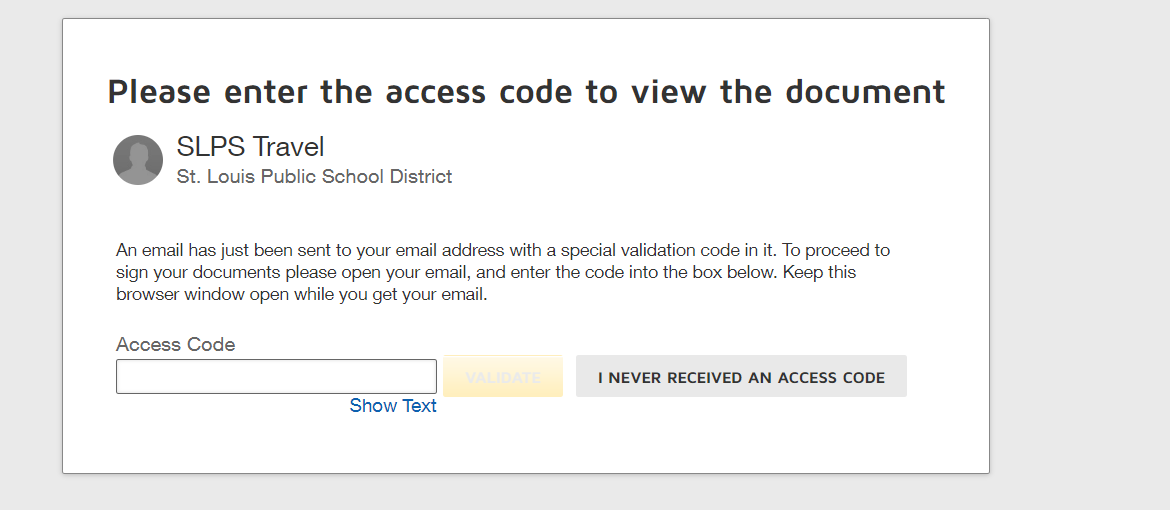
- Go to your email and get the access code emailed to you (again if you didn't enter your email correctly, you will not get the code). It will look like the below. Copy the code into the access code box and click Validate.
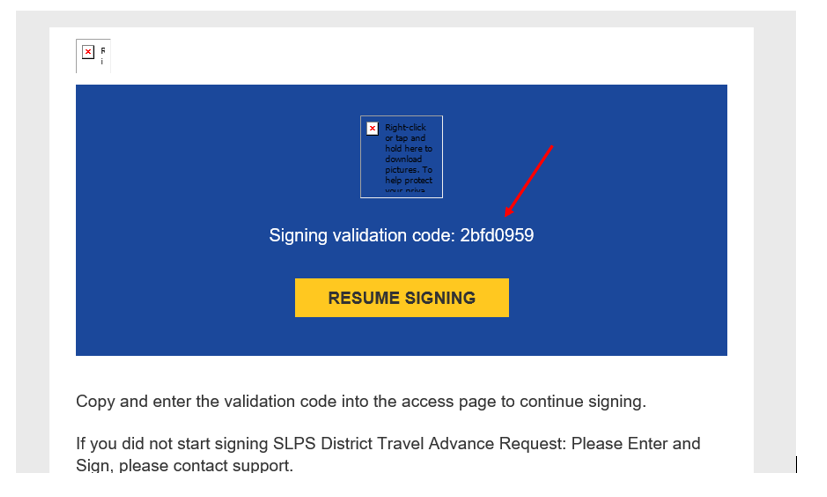
If, for any reason, you need to complete the document after you open it, click the finish later button in the top left corner. You will be sent an email to complete it at a later time.
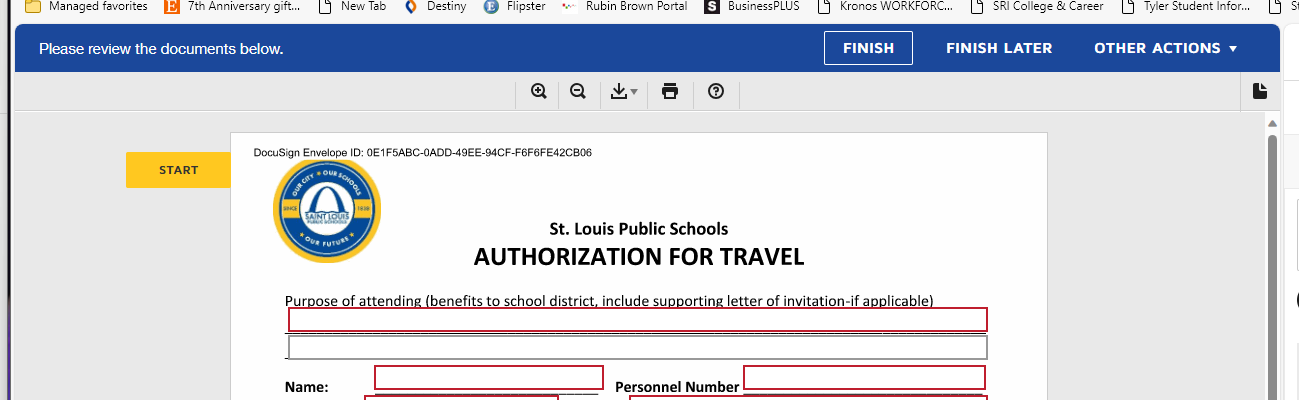
Travel Policies/Procedures/Forms
- Policy for Travel (adopted by the St. Louis Board of Education on 2/11/2025)
- IN-34 - Request for Leave of Absence (needed only for long-term education travel [more than five days])
- Travel Advance Paperwork via Docusign (Pre-Travel) - Updated 10/22/2025
- Travel Reimbursement Paperwork via Docusign (Post-Travel) - Updated 10/22/2025
- Mileage Reimbursement Request Form (new as of 8/16/2022)
BACKUP Travel Document Process (only if needed):
- Travel Voucher Procedures
- IN-90 - Authorization for Travel
- Travel Advance Expense Request Form (pre-travel - as of 3/15/2023)
- Travel Actual Expense Request Form (post-travel - new as of 3/27/2023)
- Voucher Payment Request (new as of 7/1/2022)

