- Carr Lane VPA Middle School
- Overview
Phoenix, Mike (Computer Literacy)
Page Navigation
-
SPECIAL NOTE
For the purpose of virtual online instruction:
(And we may use this in the classroom sometime, too!)
See you on MS Teams!
LINK TO YOUR MICROSOFT TEAMS!
Computer Literacy at Carr Lane VPA with Dr. Phoenix. Room 109
8A
24-25, Phoenix, Computers 8A, Room 109 | General | Microsoft Teams
8B
24-25, Phoenix, Computers 8B, Rm, 109 | General | Microsoft Teams
7A
24-25, Phoenix, Computers 7A, Room 109 | General | Microsoft Teams
7A
24-25, Phoenix, Computers 7B, Room 109 | General | Microsoft Teams
6A
24-24, Phoenix, Computers 6A, Room 109 | General | Microsoft Teams
6B
24-25, Phoenix, Computers 6B, Room 109 | General | Microsoft Teams
WELCOME TO COMPUTER LITERACY AT CARR LANE VPA
If you are unable to access technology, or if you have any questions about this Computer Literacy course, you may reach me at Charles.Phoenix@slps.org

Dr. Phoenix, Carr Lane VPA Computer Science/Keyboarding instructor
I was born in Lawrence, Kansas but grew-up in Portland, Oregon.
I earned a BA in English from the University of Oregon in 1977 and taught high school English in Valsetz, a company-owned logging town in the Oregon Coast Range.
I worked as a copy-aide and free-lance writer for the Oregon Journal newspaper in Portland and as a graphic artist and screen printer for an exhibit and display company in the city.
I returned to the Midwest to earn a MFA in Theater in 1985 from the University of Southern Illinois at Carbondale.
I directed theater productions at Kirkwood High School in Kirkwood, Missouri, and saw my original plays presented in San Francisco, Arcata, Portland, Chicago, Toronto, Carbondale, Starkville, MS and St. Louis.
I taught remedial writing and college composition at St. Louis Community College at Meramec and over my career have taught grades K through 12.
I’ve spent the past 31 years with St. Louis Public Schools as an English Teacher, Drama Teacher, Technical Specialist, Professional Development Manager, and Building Technical Liaison and Computer Literacy Instructor.In recent years I have sponsored the Carr Lane VPA School Year book and edited the school computer literacy newsletter New and Views (see them all by clicking "School Life" on Carr Lane VPA's Home page or CLICK HERE)
My wife, Rebecca, and I are blessed with three children and three grandchildren and have made our home in St. Louis since 1988.
I earned my Doctorate in Education from the University of Missouri at St. Louis in 2016 and have been part of the Carr Lane Family for the past nine years!
COMPUTER LITERACY COURSE
Click on the link below to view a copy of the course syllabus for 2024-2025
VISIT CARR LANE NEWS AND VIEWS --
A QUARTERLY PUBLICATION FROM CARR LANE VPA and the Computer Literacy Classes
CARR LANE NEWS AND VIEWS
* * *
COMPUTER GRAPHICS
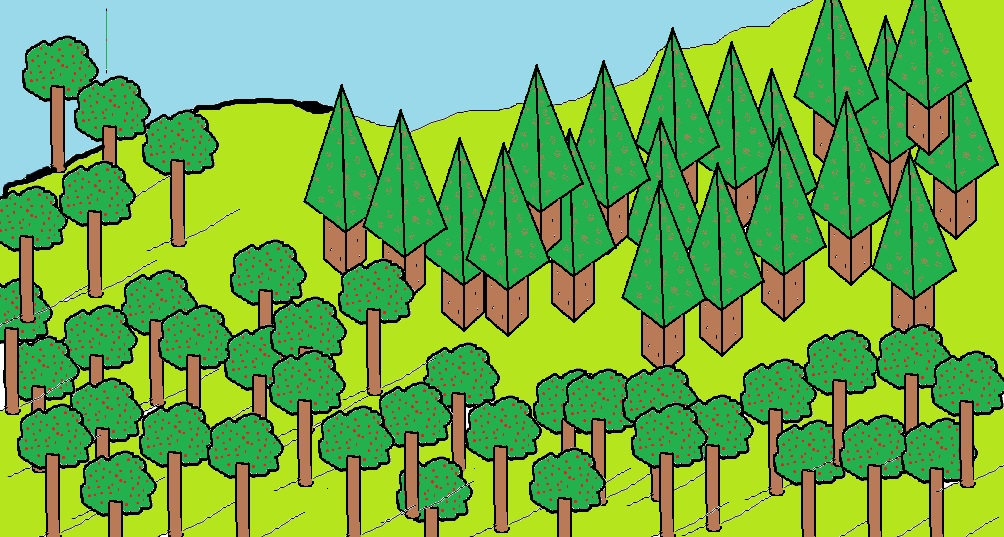 "Woods," by Andre, Grade 6.For additional student work from the unit on Computer Graphics, click the link below:FREE FORM SELECT TESTDownload the file to your computer graphics folder. Open the file with MS Paint.Select the cross with the transparent, free form selection tool and transfer the cross to the empty field on the right.Check out these 12 Power Words from our unit on video editing.
"Woods," by Andre, Grade 6.For additional student work from the unit on Computer Graphics, click the link below:FREE FORM SELECT TESTDownload the file to your computer graphics folder. Open the file with MS Paint.Select the cross with the transparent, free form selection tool and transfer the cross to the empty field on the right.Check out these 12 Power Words from our unit on video editing.MORE THINGS TO DO AT HOME IN COMPUTER LITERACY
Practice key-boarding for 15 to 30 minutes each day.
Suggestions:
Type an original story, poem, or journal entry.
Type-up something that you may have hand-written in the past. (An old story or report.)
Copy an existing story, song, or poem. (If you are "copying" something someone else originally wrote:
Be sure to CREDIT YOUR SOURCE -- include the name of the author!)
Click the link below for online keyboarding practice (try playing Alphabetic Rain, set on "Easy," for starters).
Remember to practice with your fingers set in the home row position.
POWER TYPING ACTIVITIES

