- Peabody Elementary School
- Parent Information
Burkins, Mary - 2nd Grade
Page Navigation
-
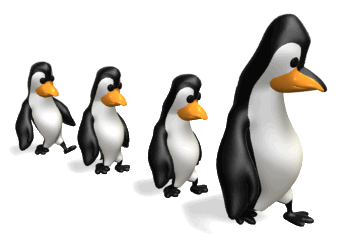
Family Information
Hello, Peabody Families!! Welcome to distance learning and Microsoft Teams. This is a new process for all of us. Please take your time getting familiar with this platform for virtual learning. Here is helpful information to assist you in navigating Teams.
Logging Into Microsoft Teams:
- Go to portal.office.com or download Microsoft Teams App to any device.
- Please remember when you are logging into Teams, where it says email is where you will enter your child’s username@slps.org. (The username is up to eight letters followed by 4 numbers.) Do not use the district email address for your child that has firstname.lastname@slps.org. Select “Next”.
- Enter the password the district has assigned your child. Select “Sign In”.
Lessons:
- There are a couple of ways to access the assignments. You can find them…
- Listed under the Posts section in the General area.
- Assignments tab in the General area.
- Some assignments will have forms attached that can be completed online and submitted through the Teams page. Other assignments will require a photograph or a scan uploaded.
- To add a completed assignment-
- Take a photo of your child’s completed work or scan it into your computer.
- In the individual assignment at the bottom you will see this, “+ Add work”. Select it.
- On the bottom left of the screen that pops up you will see, “Upload from this device”. Choose this and then select your file or picture and then select “Done”.
- In the top right of the screen you will see “Turn In”. Select this to submit your child’s assignment.
Files:
- Additional information for assignments may be located in the Teams Channel for the subject area.
- The subject areas may not be visible. If you see “6 hidden channels” this is where you will find all subjects. Select “6 hidden channels” and all subjects will be shown.
- To find ELA resources for assignments, go to the ELA section and then to the Files tab.
- Follow the same steps for all subject areas. Please note that some subject areas may not have any information in the channels.

